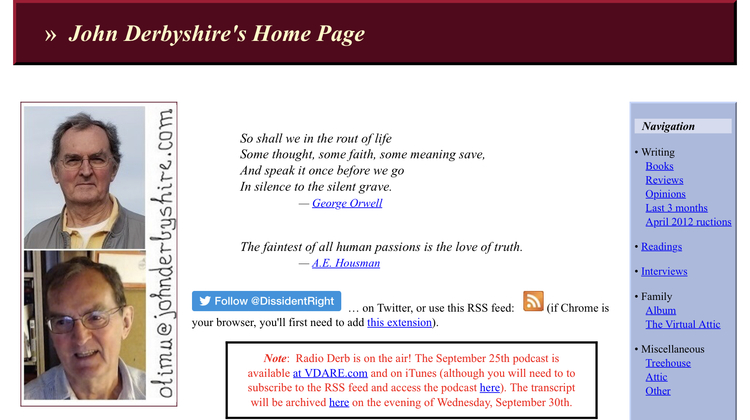
09/26/2020
Users of the Firefox browser are getting a security warning when they try to bring up www.johnderbyshire.com.
When you ask Firefox to bring up a web page, it goes first to a cache of recent instances of your accessing that page (if there are any). It’s faster than bringing the page in new all the way from the internet.
My security certificate expired yesterday morning. I quickly noticed & renewed it. Now it’s fine. However, for reasons I don’t understand, Firefox cached the un-secured page for some users in the interval.
Solution: Clear the Firefox page cache.
https://support.mozilla.org/en-US/kb/how-clear-firefox-cache
This will have no dire effects; it will only slow down a few page loads by a teeny amount, one time.
This is a content archive of VDARE.com, which Letitia James forced off of the Internet using lawfare.